ShopDreamUp AI ArtDreamUp
Deviation Actions
Suggested Deviants
Suggested Collections
You Might Like…
Featured in Groups
Description
Wanted to show how I paint kinda @U@;; I'll try to be as clear as possible...
First of all: I am definitely not professional. This is just how I "paint."
TL;DR ahead
Tools:
SAI; Ink pen (lineart + base color), Marker (shading)
I USE A LOT OF LAYERS. I flatten them a lot too. That is why my use of the marker tool is uh "controlled"
1. Lineart. I draw out what I want to paint... I don't really do lineart for it so it's basically my sketching lmao ; u ; That's why the hair area looks messy... I erased the appropriate areas DURING painting so sorry I didn't screenshot the basic sketch.
2. Base Colors. Mostly base colors. I completely deleted the hair outline to give a softer look. Sorry for the shading (shorts etc), I just brushed over the areas with the marker tool and flattened the layer on the base.
3. I shade... I actually do random colors. OTL That's not a really good idea but it seems to work decently for me. I just try to see if the colors look good LMAO ... I tend to mix in a lot of blues, oranges, and purples.
4->5. Smoothed some things out and yuh. You can see how I add most of my highlights (eyes, hair) here. I add a new layer and stroke over areas with the base color (look at the sleeves... see how it's kinda blobby white on top of the shading?) that's how I like to show form.
6. Finished product...
Sorry I ramble/it looks confusing. :C I'll do my best to answer questions in the comments if anyone has any <3... Will scrap later.
Time taken: 40 minutes
Tool: SAI
EDIT!! *Extra: sorry something important. I use the Layer clip/ Clipping Group option a lot. Note: That is why my shading is within the base color and clean.
Above your layer box you see check boxes:
[ ] Preserve Opacity
[ ] Clipping Group
( ) Selection Source
To use Layer Clip first you have a base.
Layer 1 - Base Color
Then you want to shade? Make a new layer OVER the Base. Not below.
Layer 2 - Shade
Layer 1 - Base Color
Select Layer 2. Check the Clipping Group Box.
[ ] Preserve Opacity
[x] Clipping Group
( ) Selection Source
---Layer 2 - Shade
Layer 1 - Base Color
You can do that for multiple layers and STILL edit the Base Color (which you can do with slightly more difficulty with Preserve Opacity/Opacity Lock)
EX.
---Layer 4 - Highlight etc
---Layer 3 - More shade
---Layer 2 - Shade
Layer 1 - Base Color
If you have any questions please don't be afraid to comment. But this is pretty much the best way I can explain this. If you have SAI please experiment for yourself! I save a lot of time this way. You can do this with later versions of Photoshop too (Right Click layer -> Clipping Mask) Have funnnn
First of all: I am definitely not professional. This is just how I "paint."
TL;DR ahead
Tools:
SAI; Ink pen (lineart + base color), Marker (shading)
I USE A LOT OF LAYERS. I flatten them a lot too. That is why my use of the marker tool is uh "controlled"
1. Lineart. I draw out what I want to paint... I don't really do lineart for it so it's basically my sketching lmao ; u ; That's why the hair area looks messy... I erased the appropriate areas DURING painting so sorry I didn't screenshot the basic sketch.
2. Base Colors. Mostly base colors. I completely deleted the hair outline to give a softer look. Sorry for the shading (shorts etc), I just brushed over the areas with the marker tool and flattened the layer on the base.
3. I shade... I actually do random colors. OTL That's not a really good idea but it seems to work decently for me. I just try to see if the colors look good LMAO ... I tend to mix in a lot of blues, oranges, and purples.
4->5. Smoothed some things out and yuh. You can see how I add most of my highlights (eyes, hair) here. I add a new layer and stroke over areas with the base color (look at the sleeves... see how it's kinda blobby white on top of the shading?) that's how I like to show form.
6. Finished product...
Sorry I ramble/it looks confusing. :C I'll do my best to answer questions in the comments if anyone has any <3... Will scrap later.
Time taken: 40 minutes
Tool: SAI
EDIT!! *Extra: sorry something important. I use the Layer clip/ Clipping Group option a lot. Note: That is why my shading is within the base color and clean.
Above your layer box you see check boxes:
[ ] Preserve Opacity
[ ] Clipping Group
( ) Selection Source
To use Layer Clip first you have a base.
Layer 1 - Base Color
Then you want to shade? Make a new layer OVER the Base. Not below.
Layer 2 - Shade
Layer 1 - Base Color
Select Layer 2. Check the Clipping Group Box.
[ ] Preserve Opacity
[x] Clipping Group
( ) Selection Source
---Layer 2 - Shade
Layer 1 - Base Color
You can do that for multiple layers and STILL edit the Base Color (which you can do with slightly more difficulty with Preserve Opacity/Opacity Lock)
EX.
---Layer 4 - Highlight etc
---Layer 3 - More shade
---Layer 2 - Shade
Layer 1 - Base Color
If you have any questions please don't be afraid to comment. But this is pretty much the best way I can explain this. If you have SAI please experiment for yourself! I save a lot of time this way. You can do this with later versions of Photoshop too (Right Click layer -> Clipping Mask) Have funnnn
Image size
1700x700px 746.76 KB
© 2010 - 2024 niaro
Comments187
Join the community to add your comment. Already a deviant? Log In
Im really new to graphics board and this sketch would take me about 2 hours 
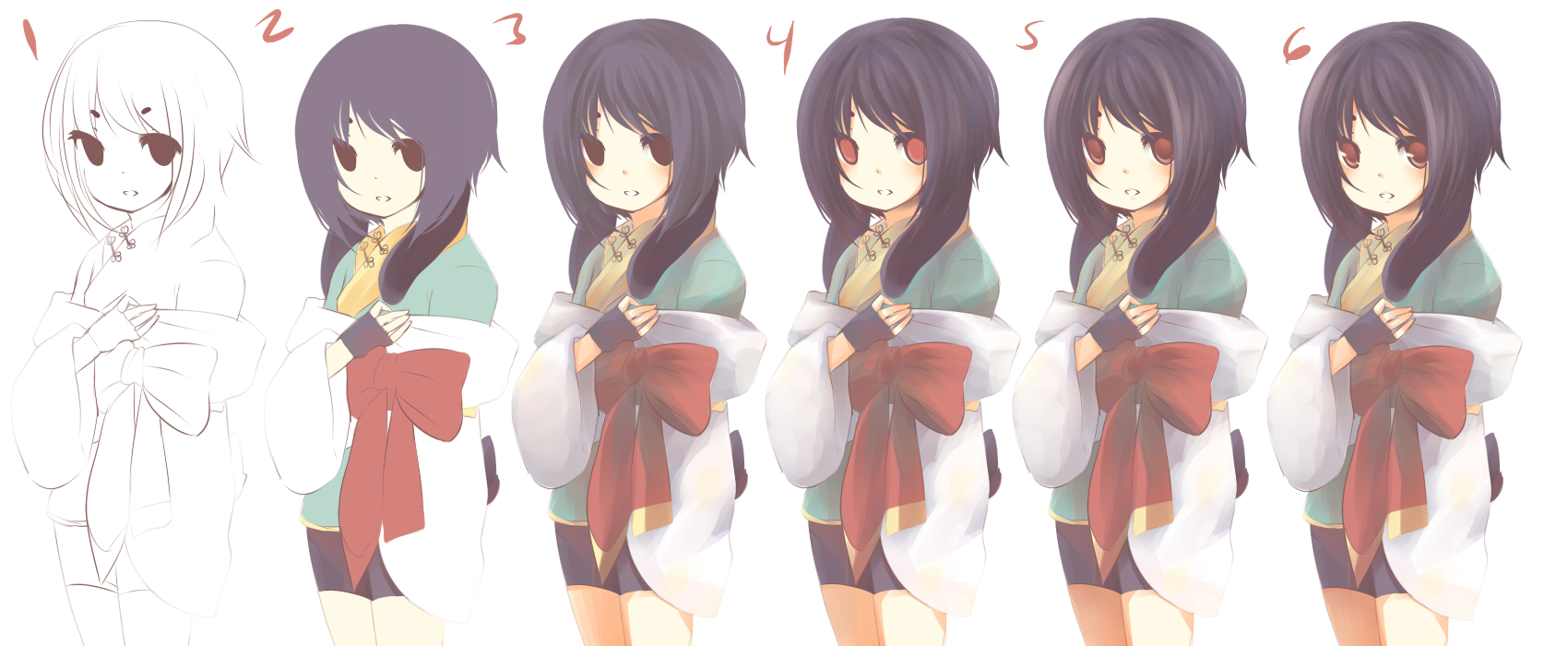





![Tutorial: Niaro's Photoshop Editing [Glow]](https://images-wixmp-ed30a86b8c4ca887773594c2.wixmp.com/f/37fad7af-7848-4ecf-9318-9e30638d3fd1/d6yx6u2-b7d08d50-ec09-4d8a-bdba-9909d07790c7.png/v1/crop/w_92,h_92,x_0,y_134,scl_0.13142857142857,q_70,strp/tutorial__niaro_s_photoshop_editing__glow__by_niaro_d6yx6u2-92s.jpg?token=eyJ0eXAiOiJKV1QiLCJhbGciOiJIUzI1NiJ9.eyJzdWIiOiJ1cm46YXBwOjdlMGQxODg5ODIyNjQzNzNhNWYwZDQxNWVhMGQyNmUwIiwiaXNzIjoidXJuOmFwcDo3ZTBkMTg4OTgyMjY0MzczYTVmMGQ0MTVlYTBkMjZlMCIsIm9iaiI6W1t7ImhlaWdodCI6Ijw9NDEwNyIsInBhdGgiOiJcL2ZcLzM3ZmFkN2FmLTc4NDgtNGVjZi05MzE4LTllMzA2MzhkM2ZkMVwvZDZ5eDZ1Mi1iN2QwOGQ1MC1lYzA5LTRkOGEtYmRiYS05OTA5ZDA3NzkwYzcucG5nIiwid2lkdGgiOiI8PTYwMCJ9XV0sImF1ZCI6WyJ1cm46c2VydmljZTppbWFnZS5vcGVyYXRpb25zIl19.Pv1-5xYUqPlYQt_P-OBdmoUFo-Vf6WAFsRA5-dJ9_jc)
![Plant Puff: Dandelion Auction [CLOSED]](https://images-wixmp-ed30a86b8c4ca887773594c2.wixmp.com/f/37fad7af-7848-4ecf-9318-9e30638d3fd1/d6746nt-50fc5688-14e9-4ca8-b190-3be22e7d150e.jpg/v1/crop/w_92,h_92,x_16,y_0,scl_0.19368421052632,q_70,strp/plant_puff__dandelion_auction__closed__by_niaro_d6746nt-92s.jpg?token=eyJ0eXAiOiJKV1QiLCJhbGciOiJIUzI1NiJ9.eyJzdWIiOiJ1cm46YXBwOjdlMGQxODg5ODIyNjQzNzNhNWYwZDQxNWVhMGQyNmUwIiwiaXNzIjoidXJuOmFwcDo3ZTBkMTg4OTgyMjY0MzczYTVmMGQ0MTVlYTBkMjZlMCIsIm9iaiI6W1t7ImhlaWdodCI6Ijw9NDc1IiwicGF0aCI6IlwvZlwvMzdmYWQ3YWYtNzg0OC00ZWNmLTkzMTgtOWUzMDYzOGQzZmQxXC9kNjc0Nm50LTUwZmM1Njg4LTE0ZTktNGNhOC1iMTkwLTNiZTIyZTdkMTUwZS5qcGciLCJ3aWR0aCI6Ijw9ODAwIn1dXSwiYXVkIjpbInVybjpzZXJ2aWNlOmltYWdlLm9wZXJhdGlvbnMiXX0.RfV47ZlKwgJyVdtbDr5BEJpFu1BFXnoR16iXn1YhtaA)


























